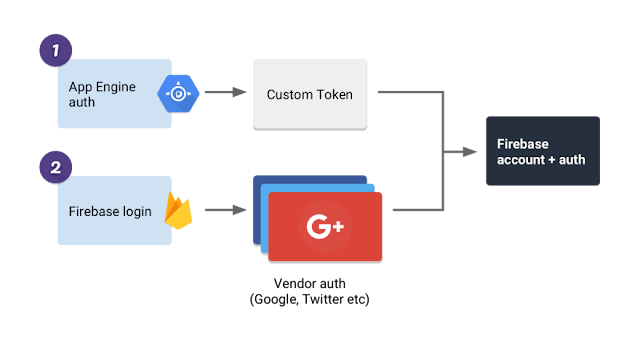HOW DOES FIREBASE-AUTH WORK
In This Digital
era, most of the apps
need to know the identity of a user and a user's identity allows an app to
securely save user data in the cloud and provide the same personalized
experience across all of the user's devices.
Firebase Authentication provides backend services, easy-to-use
SDKs, and ready-made UI libraries 😇😇😇. It supports authentication using passwords, phone numbers,
popular federated identity providers like Google, Facebook etc.
Firebase Authentication integrates tightly
with other Firebase services, and it leverages industry standards like OAuth
2.0 and OpenID Connect, so it can be easily
integrated with your custom backend.
ONE MAJOR KEY FEATURE OF FIREBASE
users can easily sign
in users to your Firebase app either by using FirebaseUI as a complete drop-in auth solution or by
using the Firebase Authentication SDK to manually integrate
one or several sign-in methods into your app.
- →FrebaseUI
- →Sigin through GOOGLE,FACEBOOK,TWITTER &APPLE ID
- →Phone-AUTH
- →Custom-AUTH
- →Anonymous-AUTH
Set up sign-in methods : For email address and password or phone number sign-in and any federated identity providers you want to support, enable them in the Firebase console and complete any configuration required by the identity provider, such as setting your OAuth redirect URL.
Customize the sign-in UI : You can customize the sign-in UI by setting FirebaseUI options, or fork the code on GitHub to customize the sign-in experience further.
Use FirebaseUI to perform the sign-in flow : Import the FirebaseUI library, specify the sign-in methods you want to support, and initiate the FirebaseUI sign-in flow.
Authenticate users by
integrating with federated identity providers. The Firebase Authentication SDK
provides methods that allow users to sign in with their Google, Facebook,
Twitter, and GitHub accounts.
Authenticate users by
sending SMS messages to their phones.
Authentication using only a phone number,
while convenient, is less secure than the other available methods, because
possession of a phone number can be easily transferred between users. Also, on
devices with multiple user profiles, any user that can receive SMS messages can
sign in to an account using the device's phone number.
If you use phone number based sign-in in your
app, you should offer it alongside more secure sign-in methods, and inform
users of the security tradeoffs of using phone number sign-in.